Faking It
Skeptics and seekers love our invitation to be more real. No one wants to be fake. An invitation into a very honest community is attractive.
1 of 3
See examples from students like you
Take a look at how these four people used intrigue and honesty to engage skeptics and seekers. Then pick the one you like the most and riff off of it.
Faking it at school
Story 3 asks a great question about Jesus. What do you like about it?

Faking my feelings
Story 2 is both intriguing and convicting. How would you vote? (You can buy the mask at the InterVarsity store).

Picture perfect
This is a student getting honest in the second story. Would you be willing to be this honest?

Weight of the world
This is the most popular "conversation arc" because story 2 really nails it. What do you like about this example?
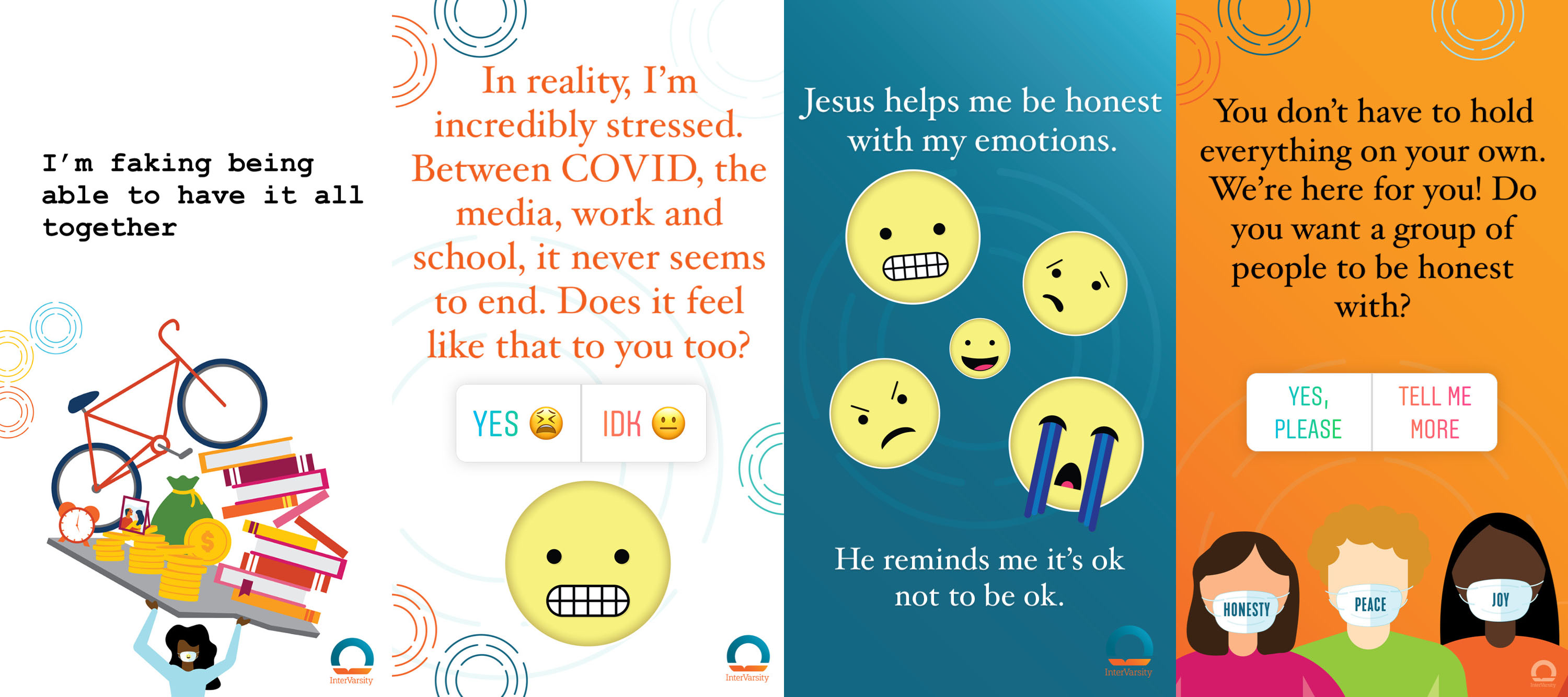
2 of 3
Choose Your Artwork
Use the graphics in the art kit and begin matching images to your story. ((This link will download a ZIP file. On you desktop, right click the file and select the "extract" option. On mobile, click the downloaded file and press "extract"). 
3 of 3
Create your stories
Time to take a risk. Follow these four steps to create your own Insta-Proxe story and invite your friends to a spiritual conversation
Panel 1: Create your hook
The first panel should be intriguing. The goal is to woo people to click through the rest of your story panels.
Choose a panel from the art kit and consider what text, song, video, and/or picture you want to include. Remember, you are creating an Instagram "story" with each panel. You'll save them all to your phone, then upload them in rapid succession to your Instagram story. Here are a few ideas:
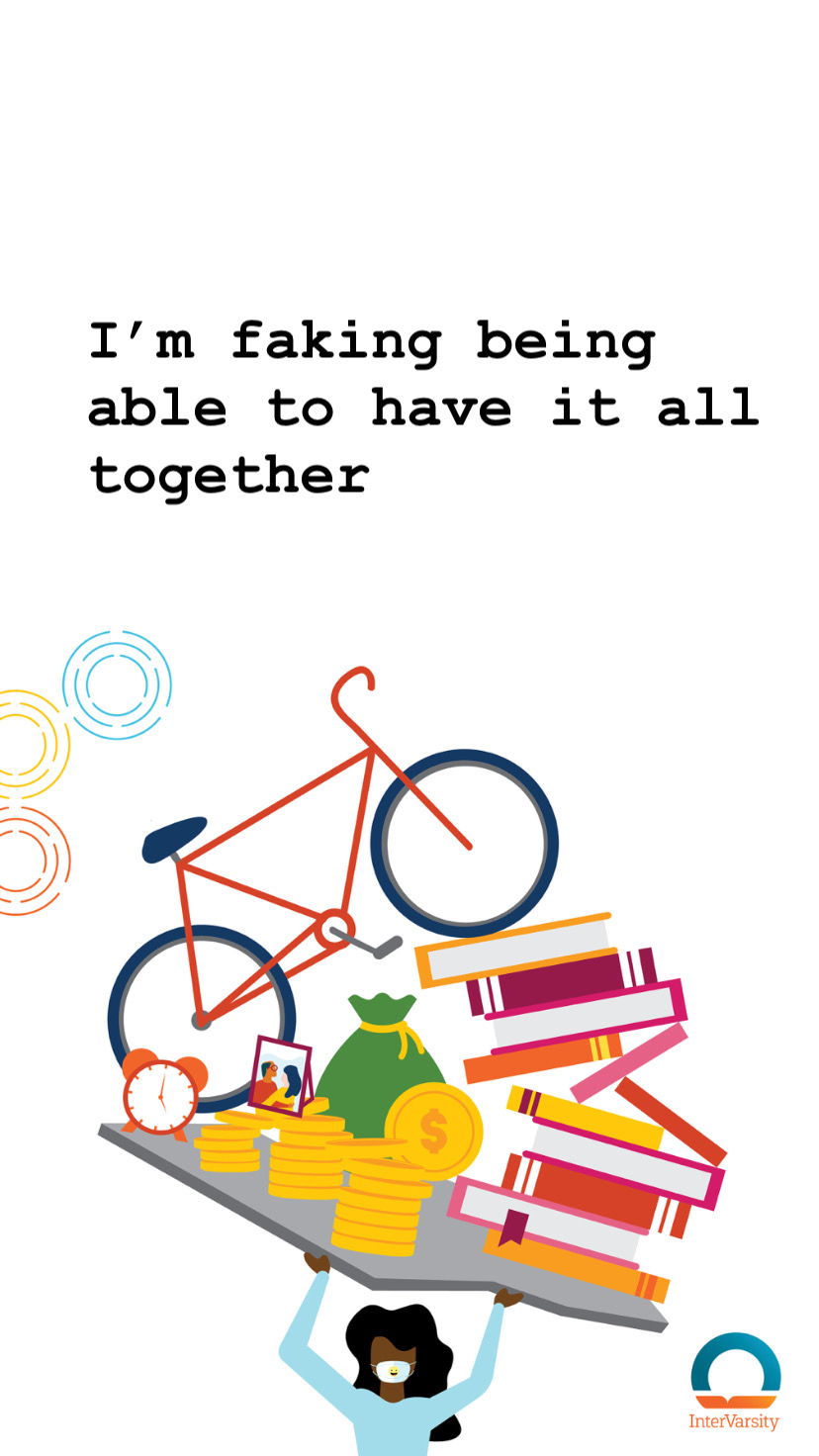
Panel 2: Ask "Do you ever feel fake?"
The second panel is very honest. The goal is to reveal something surprisingly true about yourself.
Give an example of when you have felt a little fake (one sentence). End by asking “do you ever feel fake?”
Panel 3: Share how Jesus helps you be real
The goal of this panel is to show how Jesus allows you to be real, in a disarming and relevant way.
In one sentence, how has Jesus helped you be real? Follow up with a question like, “Do you think God would do this for you?”
See what other people said:
Panel 4: Pick a final community-centered image
Some people are ready to sign up for an honest community right now, and others have questions. Please follow up with both. Show an attractive image of community and give your viewers the option to either hear more about it or sign up right there. Somewhere on the 4th panel add text that says, “Link in bio: @intervarsityusa.”
No one likes being lonely
Your friends just voted to hear more about InterVarsity, or they signed up to check us out. Reach out to people on DM and express appreciation for their participation with your Story. Then share this 3-sentence explanation of InterVarsity and the link to a contact card so your friends can sign up to get involved:
“InterVarsity is an honest community of skeptics, seekers, and followers of Jesus on college campuses. We want to have fun together, grow together, exploring how Jesus brings justice to our world, and asking our important spiritual questions. To learn more check out, https://intervarsity.org/signup and sign up to learn more about an InterVarsity chapter near you.”
Extra Help
Instagram FAQ
How do I create an Instagram Story Panel?
*Stories can only be posted using the Instagram app.
- Download the art to your phone.
- Open the app (on your phone only) and tap your profile picture (top left) to begin a story.
- Choose one of our graphics from your photo library (bottom left).
- Click the sticker icon (top right) to add a poll option, music, and text on top of the image.
- Once your story is complete, save it to your phone to post later.
- Once all four stories are completed, post them one after another.
How do you insert a song into your story? Video? Picture?
-
Song:
- Click the sticker icon on the top right, third from the right.
- Find the “Music” sticker.
- Search for your song.
- Find the right segment of the song you would like to play.
- Click Done.
- Drag it to the location you would like.
-
Photo:
- Click the sticker icon on the top right, third from the right.
- Find the Circle icon, just after the camera.
- Pick your photo and reposition it.
-
Text:
- Tap a part of your story that does not have song lyrics or a photo.
- Type in your question or thought.
- Tap “Done” on the top right.
- Drag and reposition the text.
-
Video:
There is not a simple way to add a video to your story unless you are recording it.
Can you create panels in a story, or four separate stories? Do you need to post the Insta-Proxe panels back-to-back in rapid succession?
You cannot create 4-panels in one story in Instagram. Instead, create 4 separate stories, one for each panel of the Insta-Proxe. When you are done creating a panel, save it to your phone to post later. Once all four stories are created, you are ready to post them. Post them quickly, one after another.
How do you save a created story to your phone?
After creating the story, save it by pressing the download button (arrow with an underline) at the top of your screen, near the center. It is the icon fifth from the left.
Is it appropriate to tag people in your story?
Think about it like a proxe on the quad. There are some folks you have good relationships with and have had conversations about faith that you would personally invite to visit you. Feel free to DM the story to those people, but try to avoid tagging individuals. You can tag your chapter account, but avoid tagging individuals in your story.
See our God Investigation Group

Congrats!
To claim the Rep badge, post your Insta-Proxe online. You should now be able to:
- Discern and share God’s work in your life today
- Post intriguing Instagram Stories to start spiritual conversations online

